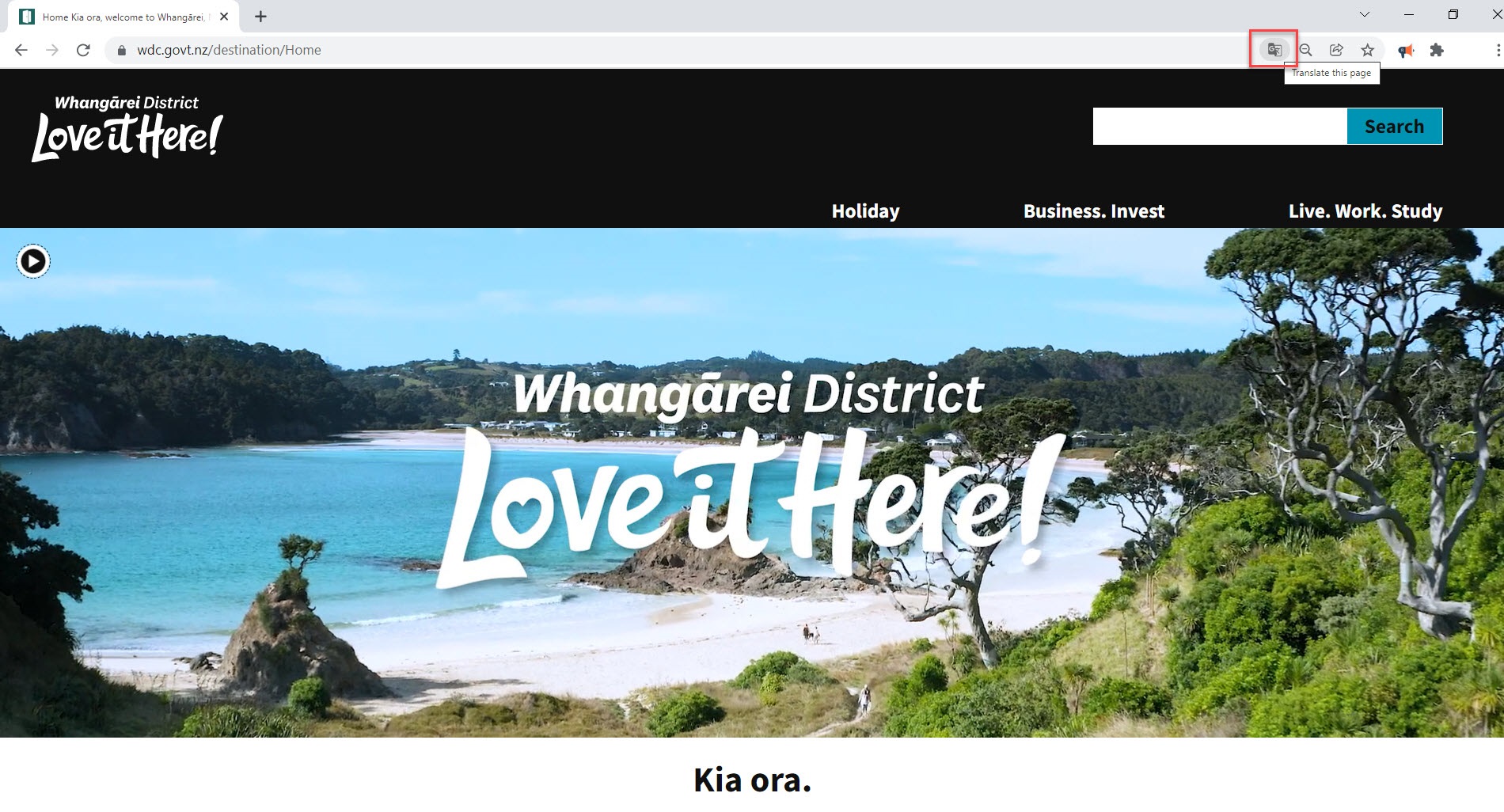Website accessibility
The following information and external links have been included to provide support and additional information. We are not affiliated with any person, goods or services mentioned, neither does it necessarily endorse, approve, or sponsor these goods or services and any content or views expressed.
Browsers supported
We aim to be browser and operating system neutral. This site has been designed and tested to work on the latest versions of all the major browsers including Google Chrome, Microsoft Edge, Firefox and Safari.
We support all modern browser versions that are built using web standards including but not limited to the above. For these browsers, we broadly support versions released in the last couple of years.
Listen to our site
If you want to listen to this website there are free website reader add-ons (plug-in / extension) for Chrome, Firefox, Opera and Edge comes with ReadAloud built-in. The readers can be helpful however they will struggle with the pronunciation of the Māori words in our website. For an acceptable pronunciation of Māori words checkout Māori Dictionary.
Edge - ReadAloud
Edge has a built-in website reader ReadAloud. It can be accessed by clicking on the 3 dots in the right hand corner and clicking on ReadAloud.
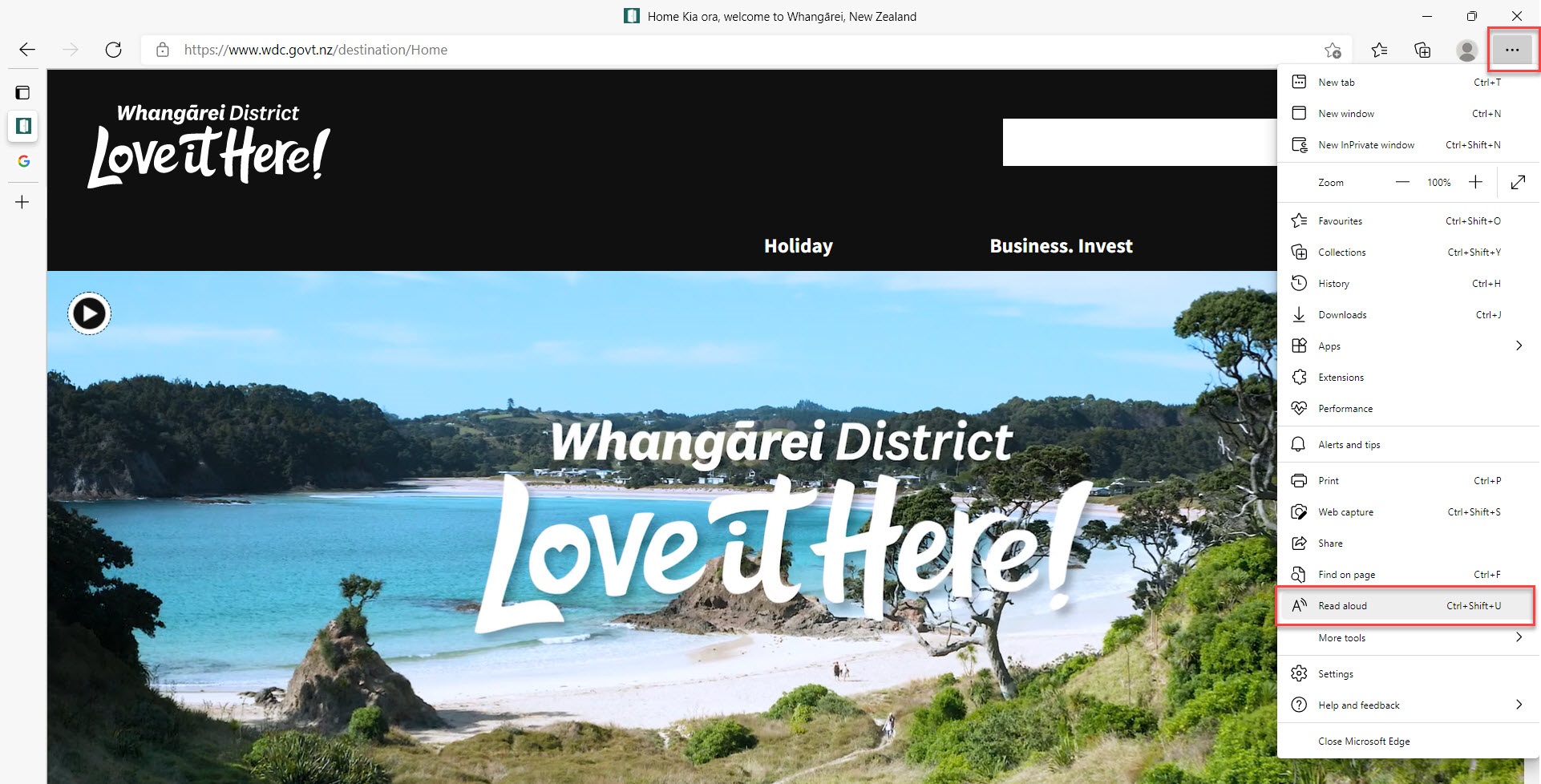
ReadAloud controls
The pause and play button is located in the centre and the settings for the voice style and speed is on the right-hand side.
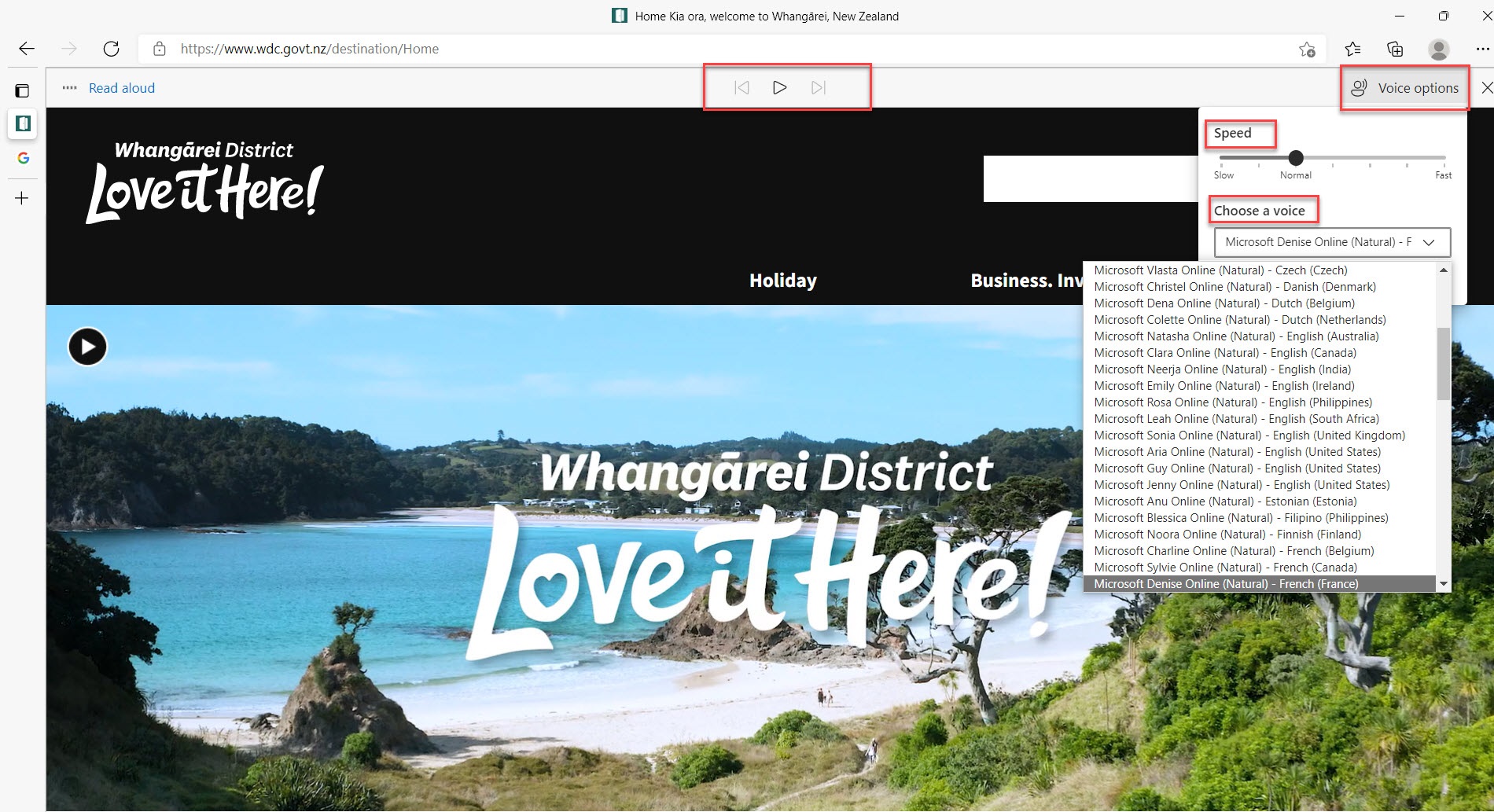
Website text size
To increase the size of the website and text use Ctrl and + and Ctrl and - to decrease the website and text size.
Website translations
If you want to translate this website into another language there are free website translation add-ons (plug-in/extension) for Edge, Firefox and Opera. Chrome comes with a website translator built-in.
Chrome Translator
You will find the translator icon on top righthand side.